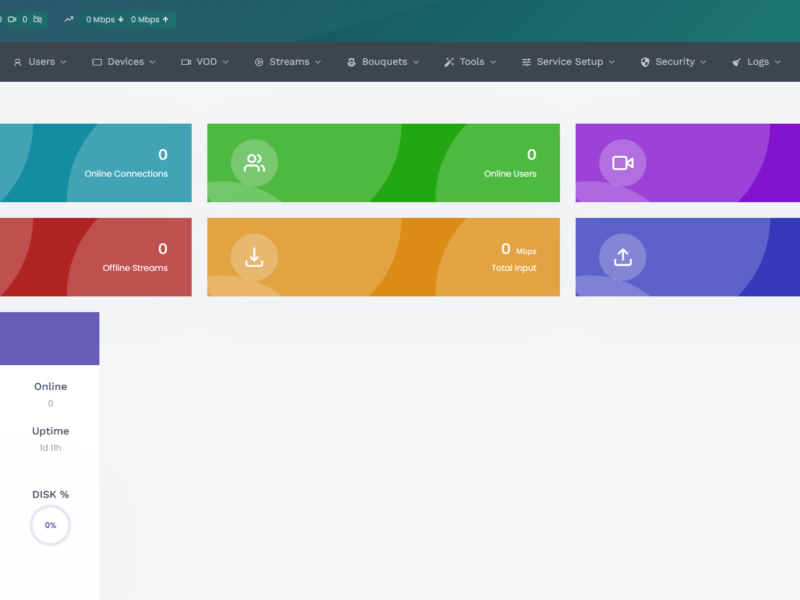You can trim your Database and remove the useless entries. This will clear the tables client_logs and user_activity,
1. Install WinSCP
2. Install Putty
3. connect with WinSCP to your Server
4. open Putty
5. Connect to the Database
mysql -u root -pAt the Enter password: prompt, well, enter mySQL Root Password
6. Select Xtream Codes Database
mysql> USE xtream_iptvpro;7. Trim your Database and remove the useless entries with:
mysql> TRUNCATE TABLE client_logs;
mysql> TRUNCATE TABLE user_activity;
mysql> TRUNCATE TABLE user_activity_now;
mysql> TRUNCATE TABLE reg_userlog;
mysql> TRUNCATE TABLE epg_data;
mysql> TRUNCATE TABLE streams_sys;
mysql> TRUNCATE TABLE stream_logs;
mysql> TRUNCATE TABLE streams_options;
mysql> exit;8. Export Xtream Codes Database as gzip manually
mysqldump -u root -p xtream_iptvpro | gzip > XtreamBackup.sql.gzExport Xtream Codes Database with Timestamp and as gzip manually
mysqldump -u root -p xtream_iptvpro | gzip > XtreamBackup_$(date "+%b_%d_%Y_%H_%M_%S").sql.gzAt the Enter password: prompt, enter again mySQL Root Password
9. Download with WinSCP the Backup File from /root Folder to your local PC
Importing the DB Dump into the new DB
As .sql file
mysql -u root -p xtream_iptvpro < [filename].sqlAs gunzip archived sql (.sql.gz) File
gunzip < databasefile.sql.gz | mysql -u root -p xtream_iptvpro
or
zcat databasefile.sql.gz | mysql -u root -p xtream_iptvpro