Xtream UI is no longer actively maintained, but if you still want to install it on Ubuntu 22.04, you need to be aware that it
Author: IPTV Advice
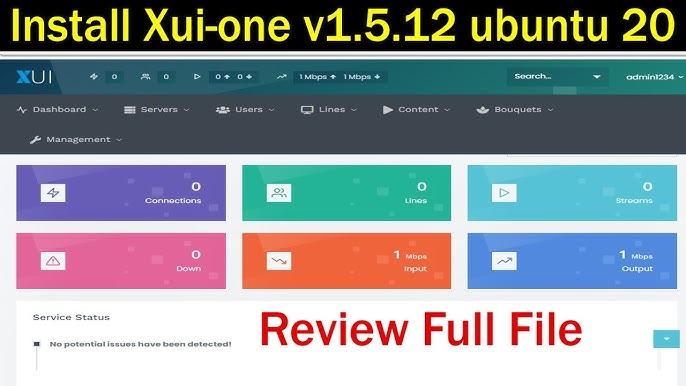
To set up XUI Panel for you, here’s the step-by-step process for installation: Prerequisites Step 1: Install XUI Panel You can choose to install a
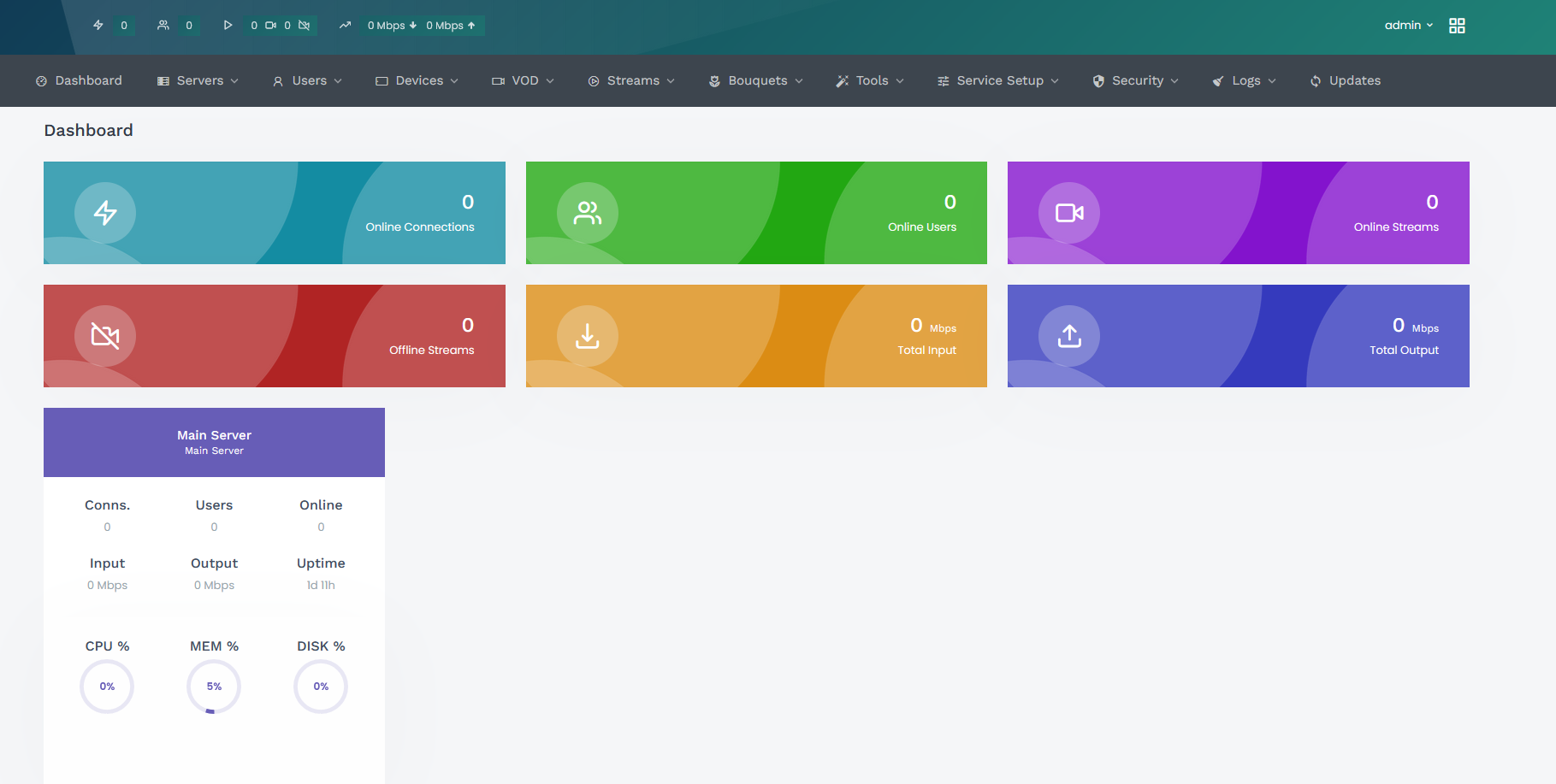
X-TEKO v3.0.7 is the latest XtreamUI mod by X-TEKO. Using X-TEKO v3.0.7 as a service for your iptv server will save you time & money.
Ubuntu 20.04 Server does not have a graphical user interface (GUI) by default, so there is no welcome screen to edit. Instead, you will see
You can trim your Database and remove the useless entries. This will clear the tables client_logs and user_activity, 1. Install WinSCP2. Install Putty3. connect with WinSCP to

In this article, we are going to install and setup Cpanel on Ubuntu 20.04, cPanel provides an easy way where you can setup emails and

Service Commands these commands are very important and you are able to start, restart, stop, and reload your XUI panel in ssh you can get

XUIONE is a professional platform for OTT and IPTV services providers. with this platform, you are able to capture, transcode, record archives, manage users, resellers,

Installing an SSL Certificate on NGINX ensures a safe connection between your web server and browser. It encrypts the data transmitted over the internet so
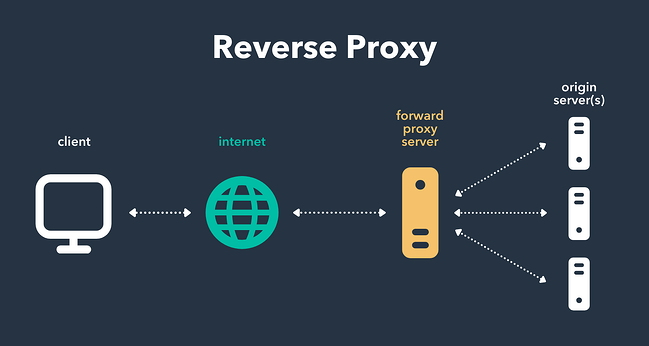
What is a Reverse Proxy? A standard proxy server works on behalf of clients, often by providing privacy or filtering content. A reverse proxy works